Control Panel
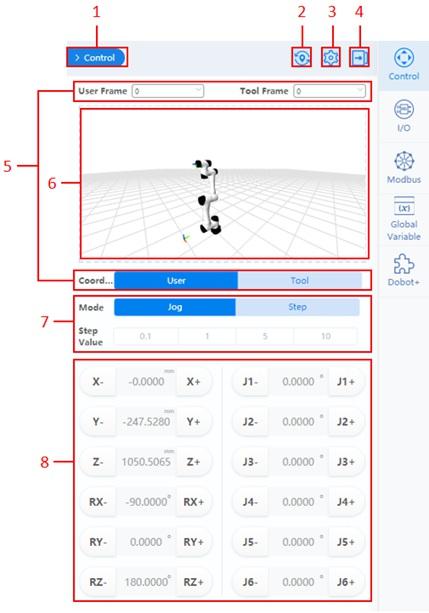
| No. | Description |
|---|---|
| 1 | Click to hide the panel. Press Control again in the right toolbar to display the panel again. |
| 2 | Long-press the button to move the robot to its initial pose. This pose can be configured in the Basic Settings. |
| 3 | Click to open Settings. |
| 4 | Click to fold the control panel. Click it again to unfold. |
| 5 | Select the User or Tool Frame that the robot should operate in. |
| 6 | Displays a virtual representation of the robot’s current state. |
| 7 | Select the motion mode of the robot:
|
| 8 | Command movement to a specific joint or along/around an axis. |