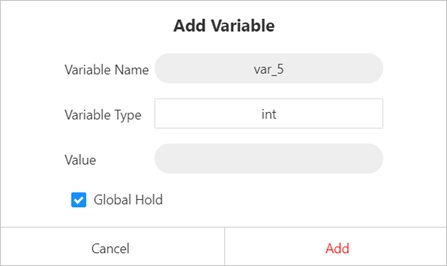Global Variables
This menu is used to configure and check the global variables.
After setting a global variable, you can call the variable through the relevant blocks in block programming, or call the variable through the variable name in script programming.
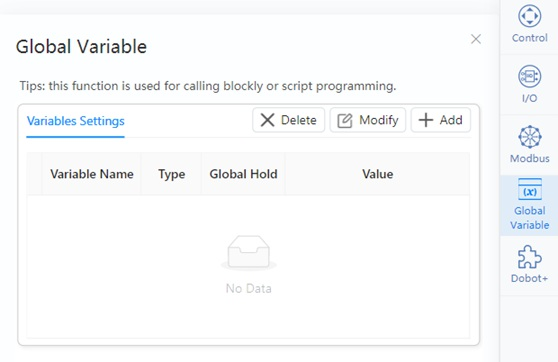
DobotStudio Pro supports the following types of global variables:
- bool: Boolean value
- String: String
- int: Integer
- float: Double precision floating number
- point: A robot point can be set by moving the robot to the specified position, as shown in the figure below. When the variable is set as a Global Hold, the global variable can keep its value after the robot is powered off.