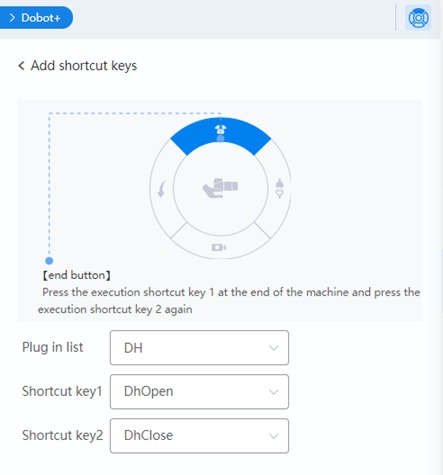Dobot+
The menu is used to install and configure end effector plug-ins for controlling the end of arm tooling of the robot.
Click Dobot+ on the upper left of the panel to hide the panel. Restore the panel by clicking Dobot+ on the right toolbar.
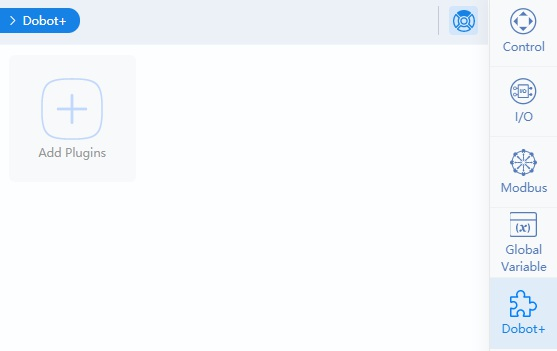
Click Add Plugins to view the plug-in list. You can click Install to install the plug-in, or click Import Plugins to upload a plug-in.
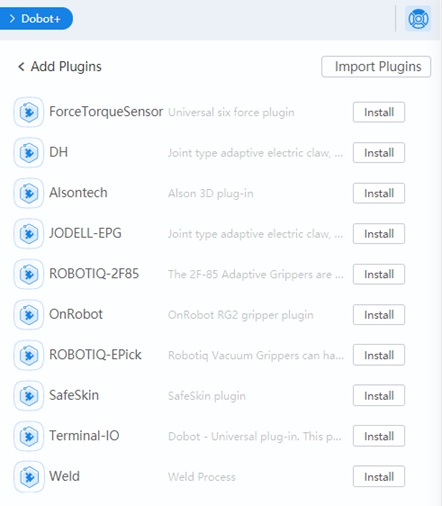
The plug-in will be displayed in the Dobot+ main page after installation. After selecting the corresponding plug-in, you can configure the basic functions of the plug-in. Different plug-ins vary in their configuration methods and will not be covered in this Guide. If you want to delete the plug-in, click x in the upper right corner of the plug-in.
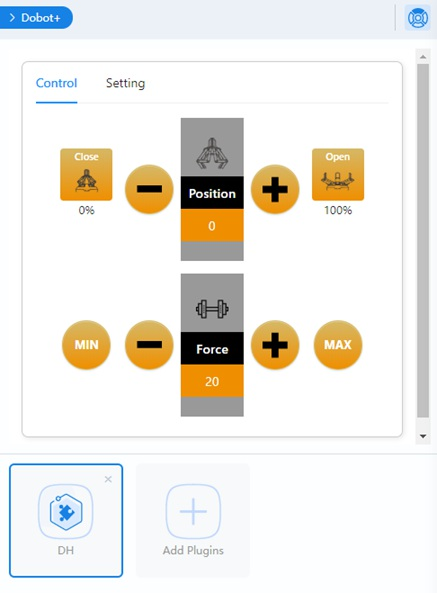
After installing a plug-in, the relevant blocks/commands will be added in DobotBlockly and Script module. Take DH gripper as an example, as shown in the figure below.
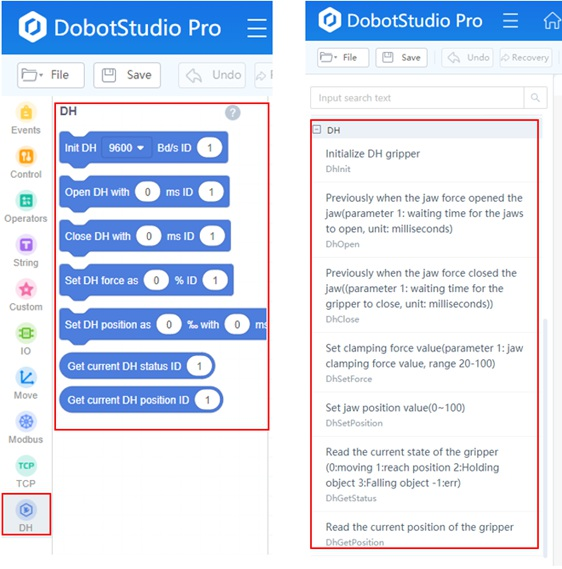
You can click the end effector button on the right-top corner of the page to set a hotkey for the plug-in. After saving it, you can control the end tool through the end button. For example, select DH. Set Shortcut key1 to DhOpen, and Shortcut key2 to DhClose, and click Save. Then press the button at the end of the robot, as shown below, and the gripper will open. Press the button again, and the gripper will close.