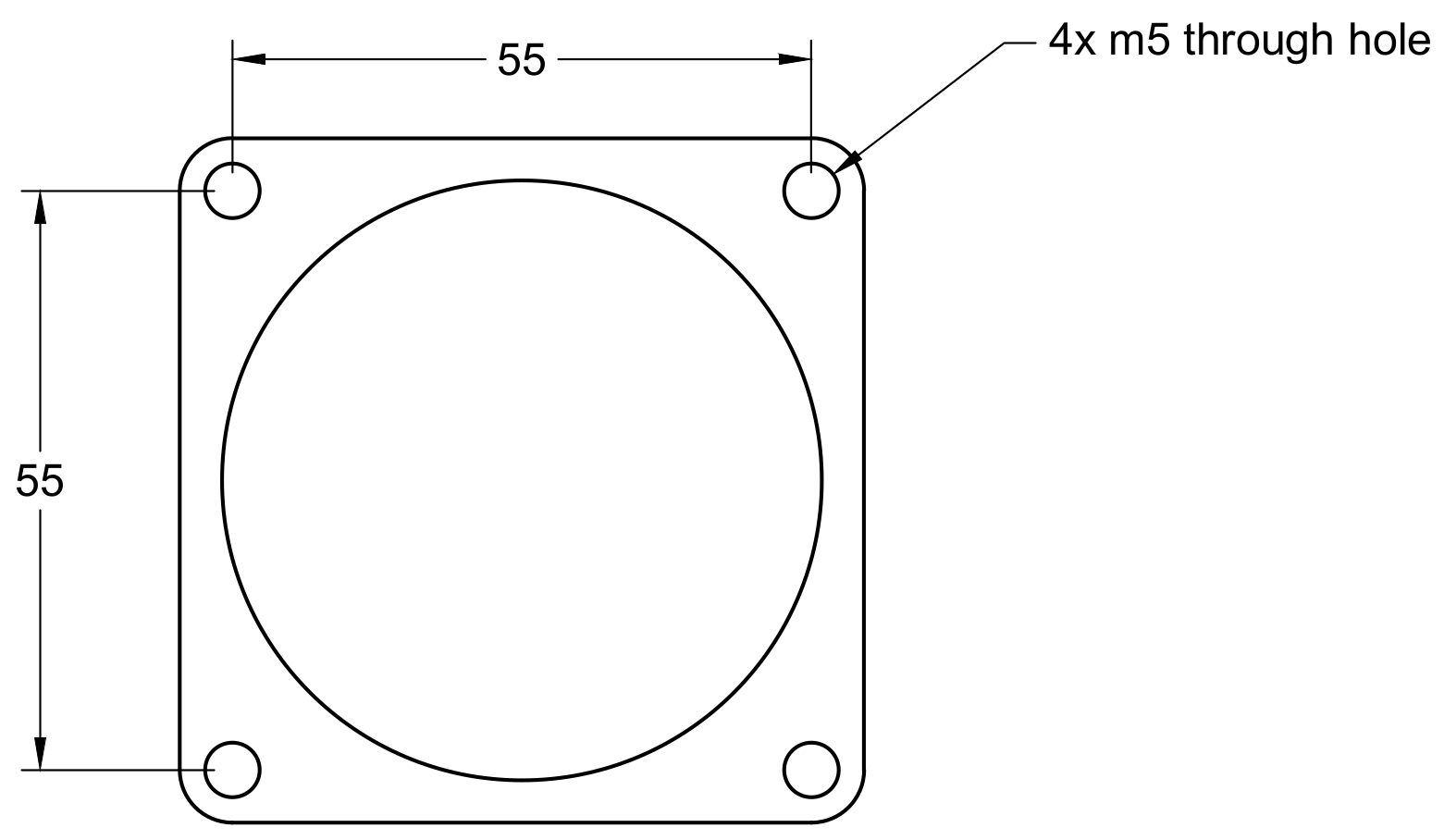Hardware Setup
This section walks you through the hardware setup for a new Trossen AI Kit.
Assembly
Standalone Arm
Download the assembly guide or watch the YouTube video for your arm model and variant from the options below:
WidowX AI Base |
WidowX AI Leader |
WidowX AI Follower |
|---|---|---|
Warning
Make sure the Arm Controller is OFF before connecting any cables to it.
Warning
If using a network switch to interface with multiple arms, make sure to only the connect the devices required by your application. Low-quality connections can cause degraded performance.
Note
As an alternative to using the Base Clamp Plate, you can instead create a custom fixture using the dimensions below:
Mobile AI Kit
Download this guide or watch the YouTube video below for assembly instructions for the Mobile AI kit:
Stationary AI Kit
Download this guide or watch the YouTube video below for assembly instructions for the Stationary AI kit:
What’s Next
Now that you have completed the hardware setup, you can move on to the Software Setup section to install the necessary software.