NetworkSetting
The robot system can be communicated with external equipment by the Ethernet interface which
supports TCP, UDP and Modbus protocols. The default IP address is 192.16.5.1. In real
applications, if the TCP or UDP protocol is used, the robot system can be a client or a server
based on site requirements; if the Modbus protocol is used, the robot system only can be the Modbus
slave, and the external equipment is the master.
You can modify the IP address on the ToolConfig > NetworkSetting page. The IP address of the robot system must be in the same network segment of the external equipment without conflict.
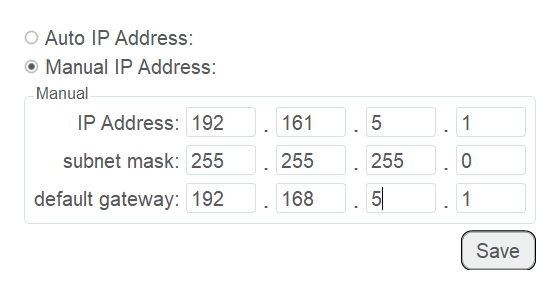
- If the robot system connects to the external equipment directly or with a switchboard, please select Manual IP Address and modify IP Address, subnet mask, default gateway, and then click Save.
- If the robot system connects to the external equipment with a router, please select Auto IP Address to assign IP address automatically, and then click Save.
Note
Do not insert the network cable into the LAN interface when using a router for the connection.