Pairing Your Controller
This guide walks you through setting up a Bluetooth joystick controller to control your ALOHA Mobile.
- Open the Settings menu.
- Open the Bluetooth settings menu.
- Press and hold the Share button on the PS4 controller (see image below for reference).
- While holding the Share button, press and hold the PS Button. After a few seconds, the triangular shaped LED located between the L2 and R2 buttons should start rapidly flashing white (about twice a second) at which point you can let go.
- Wait until you see Wireless Controller pop up in the Devices menu. Select it, and click Next on the bottom right of the window.
- A message should display saying successfully set up new device ‘Wireless Controller’ and the LED should turn blue. This means the controller is connected to the computer.
- To disconnect, hold down the PS Button for about 10 seconds until the LED turns off.
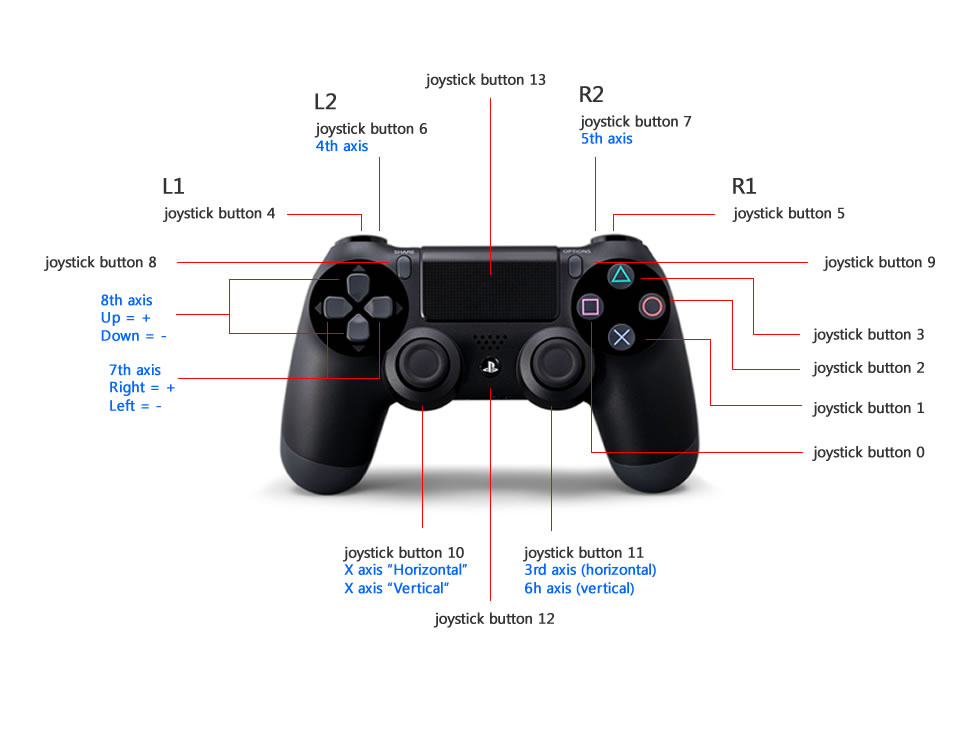
Note
To reconnect, just press the PS Button (no need to hold it down). After blinking white a few times, the LED should turn blue.
Troubleshooting
Controller Isn’t Turning On
Your controller might be dead. Try charing it for an hour or plug it into your computer.
PS4 Controller LEDs Blink A Few Times and Turn Off
Your controller may have a low charge level and needs to be charged. Try charing it for an hour or plug it into your computer.