Flash Jetson Nano Image
- Download and install balenaEtcher on a PC according to its operating system and architecture.
- Download the image provided by AgileX
- v1.2 - [Google Drive]
- Open balenaEtcher and select the image to be burned.
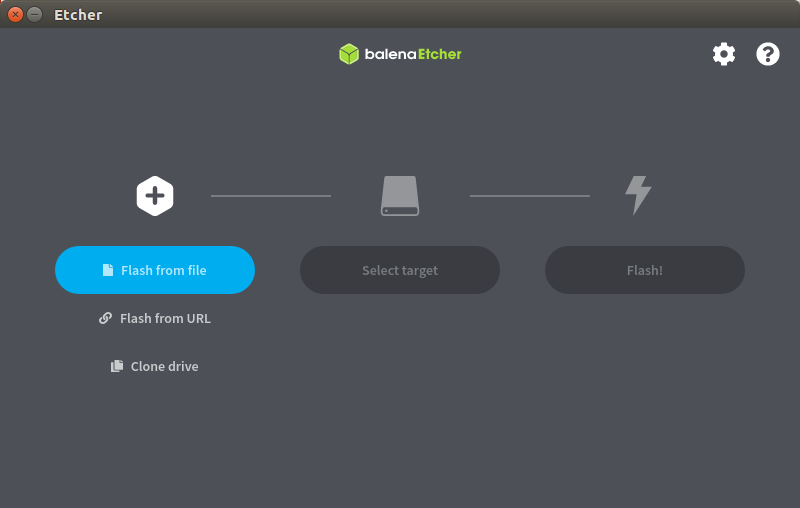
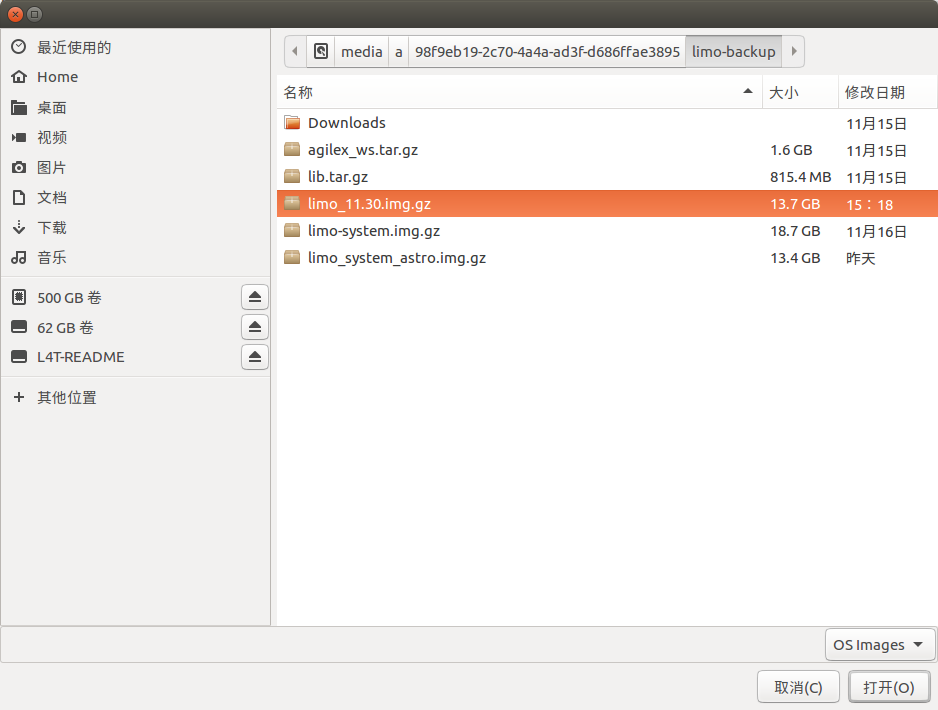
- Select the SD card that needs to be burned
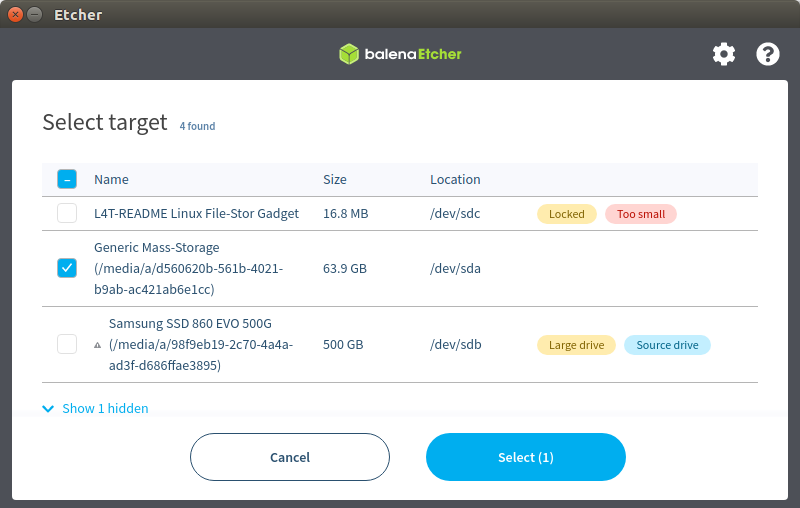
- Click Flash to start burning
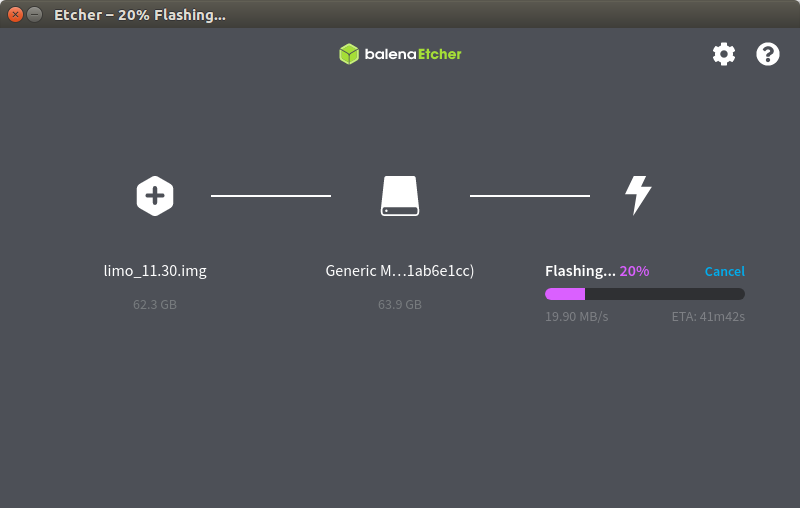
- The SD card can now be loaded back into the robot’s Jetson Nano.