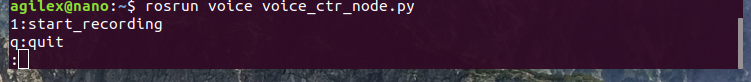Voice Commands
Overview
Control the robot using your voice, commanding it to move ahead, move back, turn right, and turn left by saying “ahead”, “back”, “right” and “left”.
Usage
Note
Use Ctrl + C command to end all the processes before running the below commands.
Start the LIMO. Open a new terminal, and enter the command:
$ roslaunch limo_base limo_base.launch
Set the controller to Command Mode once the node is launched.
Launch the voice control node. After launching, the interface shown in the figure below will appear. Enter
1to start the voice recording mode and control the robot. Enterqto quit.$ rosrun voice voice_ctr_node.py